Why a Drawing Tablet Can Help You Grow
Getting started in digital animation or drawing doesn’t mean you need a top-tier, high-priced tablet. Many beginners mistakenly believe that better tools automatically make better art—but that’s like thinking a fancy frying pan makes you a great chef. What you really need is something that works well, feels comfortable, and doesn’t break your budget. Choosing the right tablet can actually make practicing more fun, help you learn faster, and keep you motivated. And that mindset shift can empower your creative journey.

What to Look For in a Beginner Tablet
If you’re shopping for your first tablet, keep it simple. Focus on these basics:
- Pressure sensitivity – lets you control line thickness like a real pencil.
- Responsiveness – how quickly it reacts when you draw.
- Compatibility – works with your computer or device (Windows, Mac, Android, etc.).
- Pen quality – comfortable grip and doesn’t need batteries.
- Size – enough space to draw without taking over your desk.
These core features help you build skills without overwhelming complexity or unnecessary cost.
Top Budget-Friendly Drawing Tablets (No Screen)
These are solid choices if you’re just starting out and don’t mind drawing while looking at your monitor:
- Wacom One by Wacom – Reliable, easy to use, and often under $60.
- Huion H610X – Larger active area, great for line work and practicing animation arcs.
- XP-Pen Deco 01 V2 – Comes with customizable shortcut keys and works with Android.
These tablets are ideal for building muscle memory and learning the feel of digital drawing, laying the foundation for future progress.
Tablets with Screens (Budget Category)
If you’re someone who finds it hard to draw while looking away from your hand, a screen tablet might feel more natural. Here are some affordable models worth considering:
- XP-Pen Artist 12 (2nd Gen) – A compact, fully laminated FHD display with 8192 pressure levels, 60° tilt support, and customizable shortcut keys. It delivers excellent value under $250 and is a top choice for serious beginners.
- Huion Kamvas 13 – Solid quality, vibrant display, and excellent beginner value. It supports both USB-C and HDMI connections and feels responsive out of the box.
These screen tablets offer a more intuitive experience that mimics pen and paper, making them easier for some creators to start with.

What to Avoid (and Why)
It’s tempting to grab the cheapest thing you can find, but here are a few red flags:
- Generic tablets with no brand support – they often lack driver updates or customer help.
- Outdated models – some older tablets don’t work well with newer operating systems.
- Too many features you won’t use – bells and whistles won’t help if the tablet feels clunky.
When you’re just beginning, simplicity beats feature overload every time. Choose dependability over novelty.
Final Thoughts
You don’t need to spend a fortune to start animating or drawing digitally. What matters most is that your tablet encourages practice, not perfection. Choose something that suits your workflow and budget, and remember: your skills will grow faster than your gear ever will.
Source Material
Creative Bloq – Best Budget Drawing Tablets
Creative Bloq – Best Drawing Tablets Guide
XP-Pen Artist 12 (2nd Gen) – Official Product Page
Huion Kamvas 13 – Official Product Page
Wacom One – Official Product Page
Huion H610X – Official Product Page
XP-Pen Deco 01 V2 – Official Product Page