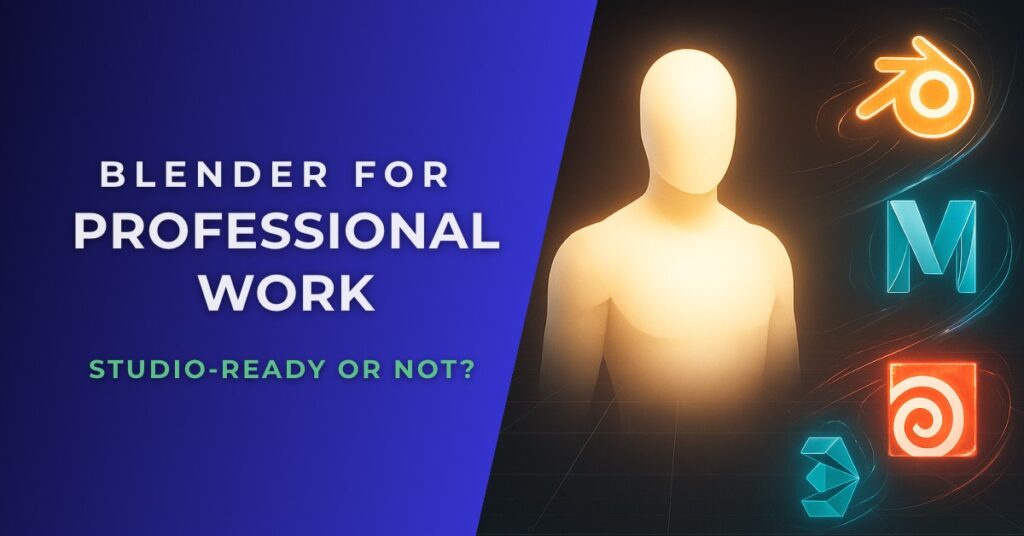You’ve seen Blender mentioned in more professional conversations lately, and that momentum naturally raises questions about how studios make software decisions. In that context, it’s worth asking what actually gets a candidate hired and how a portfolio signals “low risk” to a production team. If you want Blender to read as studio-ready, you must frame your skills around predictability, portability, and pipeline fit rather than software loyalty, because that is the language hiring managers trust. With that framing in mind, the rest of this post explores how expectations, strengths, gaps, and current fits shape your best path forward.
What Studios Expect (and Why Maya/Houdini Still Dominate)
Before you decide which tool to lead with, it helps to understand what production teams optimize for when deadlines are tight. Studios prioritize reliability across the pipeline, with standardized interchange, stable plug-ins, and well-known scene hygiene guiding day-to-day choices. In practice, Maya anchors character animation and Houdini leads FX because they integrate cleanly with render farms, asset managers, and proprietary tools, which reduces risk when schedules compress and late notes arrive. Knowing this context helps you see why studios lean on those tools and what you need to mirror in your own workflow.

With that lens, your goal is to show you understand the safety valves production relies on—validators, batch tools, and predictable exports—so your application reads as a dependable addition rather than a tooling experiment. If you can explain how you export, validate, and pass assets downstream, you’ll reassure recruiters that you respect the constraints they live with, and that framing makes you much easier to place.
What Blender Does Well for Pro Work
Once you’ve mapped the production constraints, it’s easier to highlight the areas where Blender brings clear advantages. Blender delivers speed and accessibility with no licensing friction, rapid development, and a toolkit that covers modeling, Grease Pencil, animation, and rendering in one package. For a candidate, that speed translates into more polished attempts per week and clearer demonstrations of craft, which is invaluable when you’re building a reel under resource constraints.
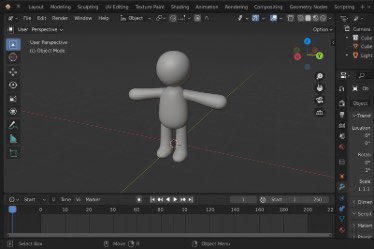
To convert that speed into credibility, pair clean organization with USD-ready exports so your output lands intact in Maya, Houdini, or Unreal. When reviewers can see that your scenes are sensibly named and your handoffs are predictable, the bottleneck stops being the DCC and becomes the creative brief, which is exactly how a small team or boutique studio gains confidence in you.
The Gaps That Still Matter in Big Pipelines
After highlighting strengths, you should plan for the areas where studios still rely on entrenched infrastructure. Large facilities depend on enterprise rig systems, Houdini digital assets, strict validators, and IT-approved plug-ins that almost always target Maya and Houdini first. That reality means a Blender-only workflow can become the exception that slows others down, even if the artwork is strong. Recognizing these limitations early allows you to design proofs that remove doubt.
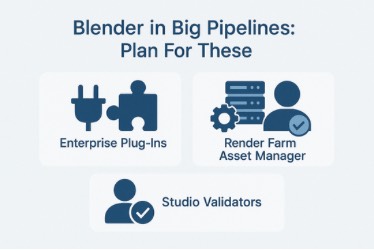
Use a targeted checklist to demonstrate fitness at scale. Show that your assets survive enterprise plug-ins, match render-farm or asset-manager conventions, and pass studio validators without special handling. When your work survives a round-trip into other DCCs, you replace perceived fragility with evidence of portability, and that swap from concern to confidence is often what turns a review into an offer.
Where Blender Already Fits in Production Today
With the constraints and gaps mapped, it becomes easier to identify contexts where Blender is already delivering business value. Blender plays a proven role in previs, layout, indie features, shorts, product rendering, and real-time visualization where speed and flexibility outweigh strict legacy pipeline demands. In these roles, a single artist who can move from model to final render quickly provides an edge that larger, slower stacks can’t always match.

The most convincing evidence is a clean relay—Blender to Substance Painter to Unreal, or an equivalent path, executed with consistent naming, versioning, and documented export settings. When reviewers can visualize exactly where you fit and how your work reaches final without TD babysitting, you demonstrate compatibility with the workflows they already use, and that alignment closes the gap between indie practice and studio pipelines.
Pros & Cons at a Glance
Before committing to a workflow, it helps to weigh Blender’s strengths and limitations clearly. The following tradeoffs illustrate how Blender compares to entrenched studio standards, and how you might position yourself accordingly. Read these as practical considerations rather than absolute judgments.
- Pros: Free/open source; quick iteration; strong modeling/Grease Pencil; large community; easy to standardize for small teams; excellent for previs/look-dev.
- Cons: Fewer entrenched enterprise plug-ins; less common as the core DCC in big-studio rig/FX stacks; may require custom tooling or a secondary DCC to match facility standards.
Taken together, these points suggest a practical strategy. Use Blender as a primary for small teams that prize speed, and as a powerful secondary when targeting larger facilities that still anchor on Maya/Houdini, because that blend maximizes both flexibility and hireability.
Skills Roadmap: If You’re Betting on Blender
With the tradeoffs understood, the next step is building a roadmap that shows how you’ll scale Blender into team-ready practice. The strongest portfolios pair deep Blender fundamentals with proven handoff discipline, showing that assets can travel cleanly into Maya, Houdini, or Unreal without special handling. This mix signals that you’re fluent in your chosen tool while remaining mindful of pipeline constraints.
- Primary: Deep Blender proficiency (clean scene organization; modeling/animation/shading; render basics).
- Interchange: OpenUSD concepts and disciplined export presets for downstream DCCs.
- Bridges: Baseline Maya (rig/anim hygiene) or Houdini (procedural/FX) literacy.
- Real-time: Handoff awareness to Unreal Engine for previs and review loops.
- Portfolio: A short reel with at least one Blender → USD → Maya/Houdini/Unreal round-trip.
Wrap this up with a labeled demo showing export → validate → import on a hero asset, because clarity lowers reviewer risk and proves you’ll fit smoothly into existing productions without generating support tickets. Check out structured paths at Bloop Animation and foundational tracks at Artist School to build portfolio pieces that end in clean USD handoffs, because guided reps compress learning into review-ready results that recruiters trust.
Want a curated path from Blender basics to team-ready exports? These vetted resources help you ship shots, not just study menus.
Final Thoughts
To return to the starting question, the real answer lies in how you frame your skills. Blender reads as professional when your discipline makes it portable—clean scenes, predictable exports, and awareness of how your work lands in Maya/Houdini/Unreal pipelines. If your target studio anchors Maya or Houdini, keep Blender as your fast-iteration tool and prove one solid USD round-trip, and you’ll come across as reliable instead of risky—which is exactly the reputation that gets you hired.
Source Material
- Autodesk Maya overview: autodesk.com/products/maya/overview
- Houdini product overview: sidefx.com/products/houdini
- Houdini Engine: sidefx.com/products/houdini-engine
- Unreal Engine official: unrealengine.com
- OpenUSD documentation hub: openusd.org/docs
- Blender Development Fund: fund.blender.org
- Blender Fund corporate memberships: fund.blender.org/corporate-memberships