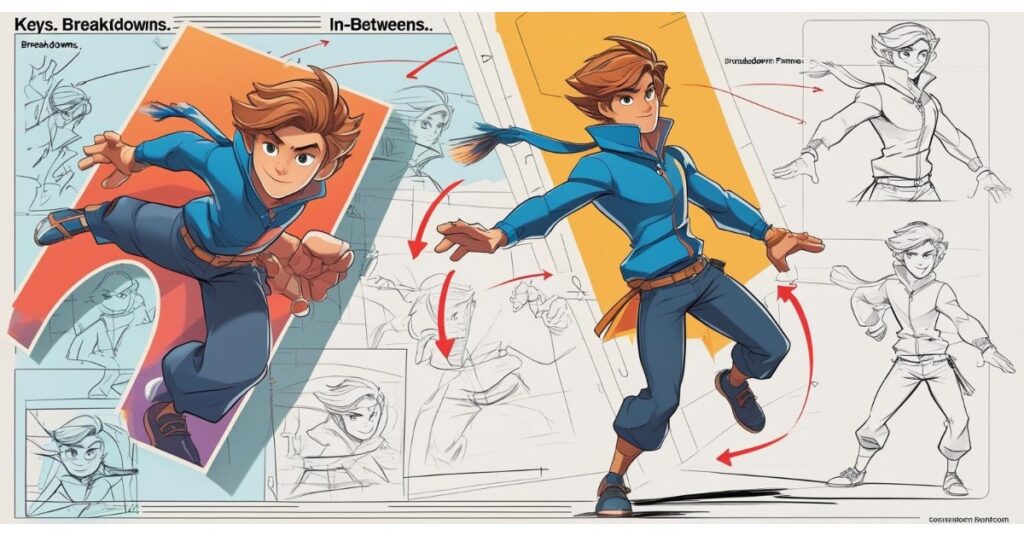Understanding Keys, Breakdowns & In-Betweens
If animation is motion made visible, then Keys, Breakdowns, and In-Betweens are the building blocks that make those motions clear and expressive. Knowing the difference between them can help beginners understand how movement is structured and orchestrated in every animated sequence.
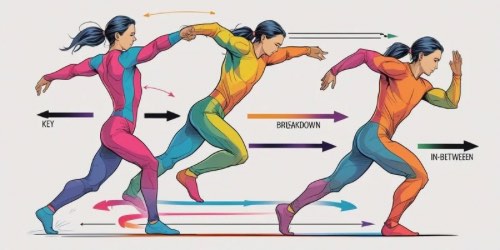
Keyframes: The Storytellers of Motion
Keyframes (or Keys) are the major poses that define the emotion, timing, and attitude of an action. These are drawn by the lead or key animator and act as anchor points—Think of them as the “skeleton” of your scene.
They set the visual storytelling baseline and timing for the rest of the animation to follow.
Breakdowns: Giving Soul to Movement
Breakdowns sit between keyframes and define how motion transitions from one key to the next.
They clarify the trajectory, pacing, and sometimes exaggerate movement dynamics. Breakdowns are often drawn by assistant animators—helping refine flow and focus the action before in-betweens come in.
- They show arcs, collisions, or direction changes.
- They support ease-in and ease-out timing.
- They act as a bridge to in-between frames.
By placing breakdowns wisely, the motion becomes readable and artistically expressive.
In-Betweens: The Bridge Builders
In-between frames fill the gaps between Keys and Breakdowns to create smooth motion.
This is the bulk of the in-camera work and is often executed by junior or inbetween artists.
Most of the fluidity in animation comes from these frames, which rely on consistency in timing and spacing to preserve the storytelling intent.
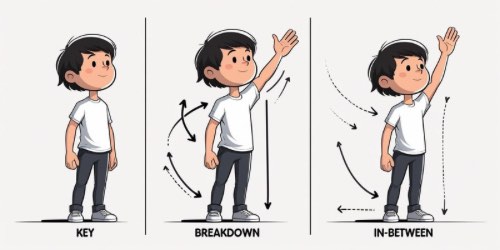
Seeing the Flow in Action
Here’s a great video that walks you through how each of these layers contributes to a complete motion.
It will help you see how the key “poses,” breakdowns, and in-betweens work in harmony:
This clip shows how giving structure to motion leads naturally to a clearer, more impactful animation.
Final Thoughts
Now that you know the difference between Keys, Breakdowns, and In-Betweens, you’re better equipped to structure motion intentionally.
As you practice, start by roughing out the keys, refine with well-placed breakdowns, and smooth out the movement with clean in‑betweens. That will meaningfully improve your animation.
Want to build these skills further? Check out one of these great animation tools: