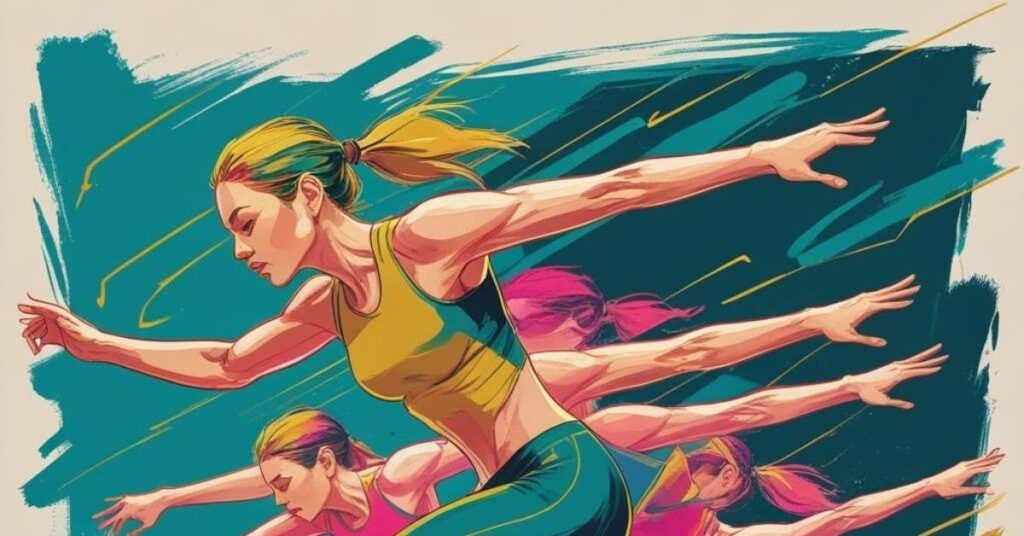Sometimes learning animation feels like chasing a kite in the wind—you’re running, reaching, watching it soar for a second… and then it nosedives. That was me trying to understand motion. I knew it was important, but the concept always felt slippery—until I found a course on Skillshare that finally made it click.
Why Motion Matters (and Why It’s So Hard to Grasp)
Motion is the soul of animation. It’s what turns still drawings into performances. But here’s the tricky part: motion isn’t just about moving things around. It’s about how they move. Fast or slow, bouncy or smooth, full of energy or heavy with weight.
- Misunderstanding motion makes animations feel floaty or robotic
- Understanding motion gives your characters emotion and personality
- It’s one of the 12 principles of animation—and one of the most foundational
The problem? It’s hard to “see” what you’re missing until someone breaks it down clearly—frame by frame.

The Course That Made It Click
I stumbled on a beginner-friendly Skillshare class called
“Animating with Ease in After Effects” by Jake Bartlett. And while it’s focused on motion graphics, the lessons were surprisingly powerful for understanding animation movement as a whole.
- Jake teaches motion curves, easing, overshoot, and anticipation in a super visual way
- You don’t need to be a pro—he explains everything with clarity and examples
- The course uses simple shapes and scenes so you can focus on movement—not drawing
Even if you’re not using After Effects, the motion principles carry over beautifully to apps like FlipaClip or Krita.

What I Learned (and What You Might Too)
The big “aha” moment came when I realized animation timing isn’t just about where an object moves—it’s about when and how fast. The same movement can feel silly or serious just by adjusting the speed or spacing.
- Easing in and out adds natural acceleration and deceleration
- Overshoot makes actions feel alive—like a bounce after a jump
- Anticipation preps the viewer for big movements so they land more clearly
After watching Jake’s examples and creating a few animations myself, I finally started to feel motion instead of just guessing at it.
Final Thoughts
Learning animation can be frustrating—but it doesn’t have to stay that way. Sometimes all it takes is the right teacher with the right metaphor to flip the switch. For me, that came in the form of a Skillshare course about circles and easing graphs. But for you, it might be this very post—pointing you toward the lesson that turns struggle into skill.
Give the course a shot, even if you’re not using After Effects. It’s a masterclass in motion thinking, and it just might supercharge your animation journey too.
Sources
- 12 Principles of Animation – Wikipedia
A timeless list of foundational concepts used by animators around the world. - Animating with Ease in After Effects by Jake Bartlett – Skillshare
A beginner-friendly course that makes animation timing, spacing, and motion curves feel natural and fun.