Why Animated GIFs Are a Great Beginner Project
Animated GIFs are like bite-sized animations—they loop endlessly, play almost anywhere online, and are small enough to share easily. They’re perfect for beginners because they don’t require complex storytelling or advanced software, just a few frames and a bit of creativity. Even better, you can make one in less than an hour if you follow the right steps.

Step 1: Plan Your Loop
Before you touch any software, decide what your GIF will do. It could be as simple as a blinking character, a bouncing ball, or text that fades in and out. Loops work best when they have a smooth beginning and end, so your animation feels seamless. This planning step helps you save time once you start creating.
Step 2: Choose Your Tool
You can make GIFs with beginner-friendly animation software like FlipaClip or free drawing tools like Krita. If you’d rather use a quick online converter, you can draw frames anywhere—even on paper—then photograph them and upload them to a GIF-making site like EZGIF. Choose what matches your comfort level and available time.
Step 3: Keep It Short and Simple
A 1–3 second animation is plenty for a GIF. For example:
- A coffee cup filling and emptying
- A wink or wave
- Text appearing and disappearing
When you limit the frame count, you’ll not only finish faster but also keep your GIF file small and shareable.
Step 4: Export and Test
Once your animation is complete, export it as a GIF file from your chosen software. If your tool doesn’t export directly to GIF, save it as a video (MP4) and use a converter like EZGIF to transform it. Test it by opening it in your browser or dragging it into a messaging app—you should see it loop automatically.

Step 5: Share Your GIF
Post your GIF on social media, add it to blog posts, or use it in messages to friends. Platforms like Giphy or Tenor let you upload your work so others can find and share it too. The more places you post it, the more people will see your creativity.
Want to go beyond GIFs? Learn animation fundamentals with these beginner-friendly courses.
Final Thoughts
Making an animated GIF is a small, satisfying project that helps you practice animation basics without the overwhelm of a full scene. In under an hour, you can go from idea to finished loop—and the more you experiment, the faster you’ll get. So grab your idea, open your favorite tool, and make something that loops forever.